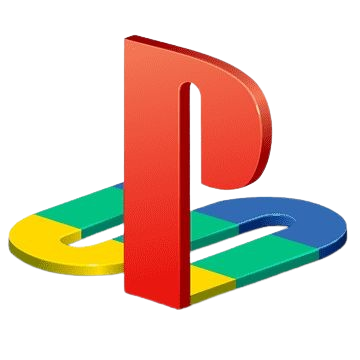How to Play PS2 ROMs on PC, Android, and Mac (2025 Guide)
If you’ve been wondering how to play your favorite PS2 games again this time on a computer or smartphone you’re not alone. Thanks to emulators and ROM technology, you can now enjoy full PlayStation 2 experiences on Windows, macOS, and Android devices.
In this detailed guide, we’ll walk you through everything you need to know about playing PS2 ROMs on multiple platforms in 2025, including emulators, BIOS setup, file formats, and best practices.
Legal Note on Using ROMs and BIOS
Before diving in, it’s important to understand the legal landscape:
- ROMs: You are legally allowed to use ROMs only if you own the original game disc and use the ROM as a personal backup.
- BIOS: PS2 BIOS files are copyrighted by Sony and must be dumped from your own console.
We promote ethical emulation for game preservation and personal use.
Required Files & Formats to Play PS2 ROMs
To run PS2 ROMs, you’ll need:
- A reliable PS2 emulator
- A legally acquired PS2 BIOS file
- PS2 ROMs in supported formats:
.iso,.bin,.nrg,.chd,.cso - (Optional) A game controller for an authentic experience
Best Emulators by Platform
| Platform | Recommended Emulator | Notable Features |
|---|---|---|
| Windows PC | PCSX2 | High compatibility, plugin support, HD upscaling |
| macOS | PCSX2 (mac build) | Native M1/M2 support, customizable settings |
| Android | AetherSX2 | Lightweight, touchscreen + controller support |
You can find direct emulator downloads and installation support at ps2-roms.com.
How to Play PS2 ROMs on Windows PC
Windows PCs are one of the most reliable platforms for PS2 emulation, thanks to their superior processing power, dedicated GPU options, and the long-standing support for PCSX2 the most established PS2 emulator available. Playing PS2 ROMs on Windows provides high compatibility, smooth frame rates, and support for graphical enhancements like upscaling and texture filtering.
Steps to Play PS2 ROMs on Windows PC
Here are the steps to play ROMs on windows PC:
Step 1: Download and Install PCSX2
Visit the PCSX2 official page or our download section. Install the latest stable build for Windows.
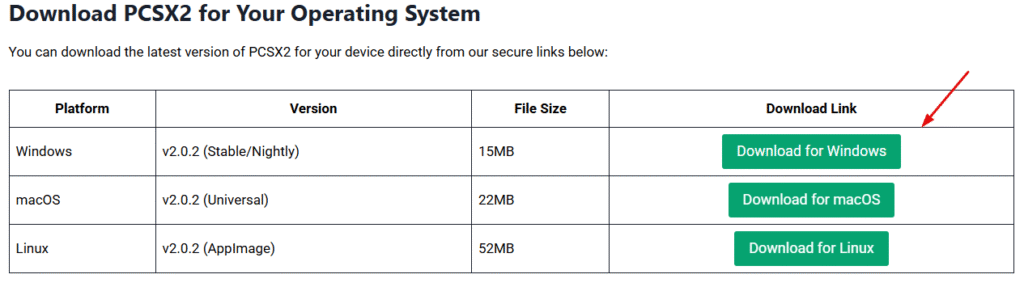
Step 2: Add Your PS2 BIOS
- Extract your legally obtained BIOS file.
- Place it in the designated BIOS folder.
- In PCSX2, go to Config > BIOS and select the correct region.
Step 3: Load Your PS2 Game
- Go to CDVD > ISO Selector > Browse
- Choose your ROM file (e.g.,
.iso) - Start the game using System > Boot ISO (Fast)
How to Play PS2 ROMs on macOS
- Step 1 – Get the macOS-compatible PCSX2 build from ps2-roms.com/ps2-roms-download.
- Step 2 – Open the
.dmgfile and drag PCSX2 to Applications. - Step 3 – On first launch, add the BIOS file from your PS2 console.
- Step 4 – Configure plugins and graphics settings as needed.
- Step 5 – Load your ROM via ISO Selector
- Step 6 – Boot it via the System menu
Tip: Enable “full disk access” in Mac system settings to allow file access.
How to Play PS2 ROMs on Android
- Download AetherSX2 our emulator list.
- Transfer your PS2 BIOS to your device.
- Open AetherSX2 > Settings > BIOS > Select BIOS file.
- Move your
.isofiles to a folder named “PS2 Games” on your device. - AetherSX2 will scan and list available titles.
- Use on-screen controls or pair a Bluetooth controller.
Tips for Optimal Performance
- Use a Controller: Improves playability.
- Enable Frame Skipping: Helps on low-end devices.
- Adjust Internal Resolution: Boosts visuals on high-end hardware.
- Save States: Use for quick game progress saving.
Troubleshooting Common Issues
Even with the best emulators and high-quality ROMs, running into occasional issues is common during PS2 emulation. Whether it’s a blank screen, a crash, or laggy performance, most problems can be fixed with simple tweaks.
This section covers the most frequent issues users face on PC, Android, and Mac platforms, and how to solve them quickly so you can get back to gaming.
Issue: Black Screen
- Check BIOS path
- Use a compatible game file
Issue: Game Crashing
- Update emulator
- Verify BIOS and ISO integrity
Issue: Lag or Stuttering
- Lower resolution
- Enable frame skipping or performance mode
Final Thoughts
Emulating PS2 games in 2025 has never been more accessible. With powerful emulators like PCSX2 and AetherSX2, and safe ROM downloads from ps2-roms.com, anyone can enjoy the golden age of PlayStation 2 across modern platforms.
Whether you’re on PC, Mac, or Android, following the steps above ensures a smooth and authentic gaming experience that honors the legacy of one of the greatest consoles ever made.