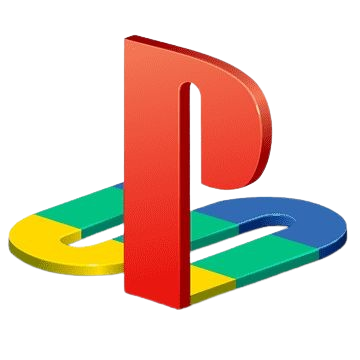PCSX2 Emulator (OFFICIAL) Download for Windows, macOS & Linux
Download PCSX2 emulators to play your favorite PlayStation 2 games on PC, Laptop, or Android mobile with smooth performance.
PCSX2 is the most trusted and feature-rich PlayStation 2 emulator available today. If you’re looking to revisit classic PS2 games or experience them in HD with enhanced settings, PCSX2 makes it possible to play nearly every PS2 title on modern computers. Available for Windows, macOS, and Linux, this open-source emulator is constantly updated and supported by a passionate developer community.
In this guide, we’ll walk you through everything you need to know about PCSX2, including its features, download instructions, system requirements, and BIOS setup.
What is PCSX2?
PCSX2 is a free and open-source PS2 emulator that mimics the PlayStation 2 console on desktop systems. First released in 2002, it has become the go-to solution for emulating PS2 games, with compatibility for over 95% of the PlayStation 2 library.

Download PCSX2 for Your Operating System
You can download the latest version of PCSX2 for your device directly from our secure links below:
Platform | Version | File Size | Download Link |
|---|---|---|---|
Windows | v1.7.5 (Stable/Nightly) | 15MB | |
macOS | v1.7.5 (Universal) | 16MB | |
Linux | v1.7.5 (AppImage) | 14MB |
Minimum System Requirements
Before downloading, make sure your PC or Mac meets the minimum requirements to run PCSX2 smoothly:
Minimum Requirements:
- CPU: Dual-core 2.0 GHz (Intel/AMD)
- RAM: 4 GB or higher
- GPU: DirectX 11/OpenGL compatible
- OS: Windows 8/10/11, macOS 10.14+, or any modern Linux distro
Recommended for HD Gaming:
- CPU: Quad-core @ 3.2 GHz+
- RAM: 8 GB+
- GPU: NVIDIA GTX 1050 / AMD RX 560 or better
- OS: Latest Windows or macOS
How To Install PCSX2 BIOS in 2025
If you’re ready to start playing PS2 games on your PC, setting up PCSX2 is easier than ever. Just follow this updated step-by-step guide for 2025. Whether you’re using Windows or macOS, we’ve got you covered.
Step 1 – Once you’ve downloaded the PCSX2 installer from our website, open it and follow the on-screen instructions. Choose the default components unless you know you want to customize anything specific.
Step 2 – You’ll need a PS2 BIOS file to run games on PCSX2. You can easily download one from our BIOS page on ps2-roms.com.
Step 3 – Click the download button and save the BIOS file to your device. It usually comes in a compressed format like .zip or .7z.
Step 4 – After downloading, extract the contents using a tool like WinRAR or 7-Zip.
Step 5 – Open your PCSX2 installation folder and create a new folder called bios (if it doesn’t already exist).
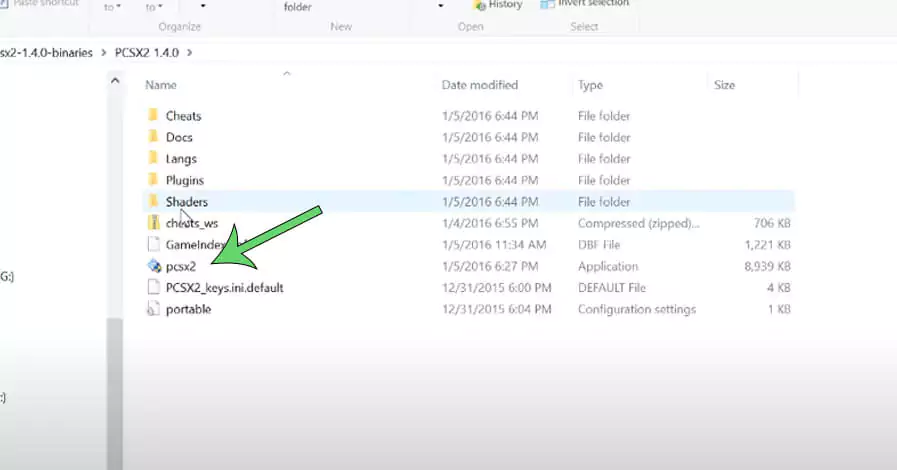
Step 6 – Move the extracted BIOS files into the bios folder.
That’s it – your BIOS is now ready to be selected during the PCSX2 setup wizard. Once you launch PCSX2, just browse to the BIOS folder you created and proceed with the configuration.
How to Setup PCSX2 Bios
After installing PCSX2, follow these steps to configure the BIOS:
Step 1: Launch the PCSX2 application.
Step 2: The First-Time Configuration Wizard will automatically open.
Step 3: Choose your preferred language and click Next.
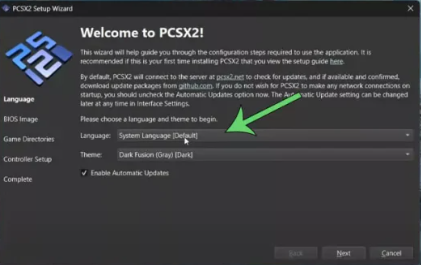
Step 4: On the BIOS Selection screen, click Browse.
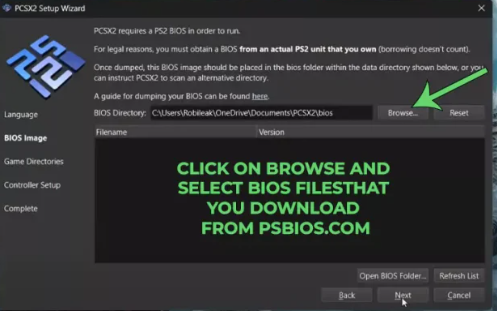
Step 5: Navigate to the bios folder you created and select it.
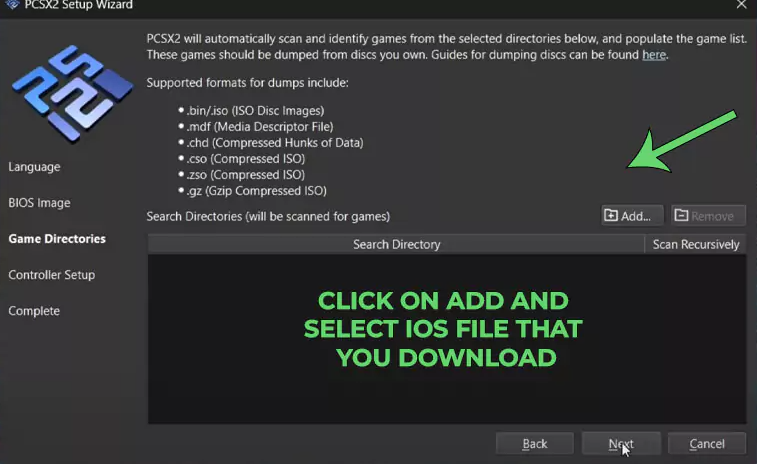
Step 6: Click on Configure under Controller Settings, then set up your controls using either the keyboard or a connected game controller. You can manually assign buttons or use automatic mapping for quick setup.
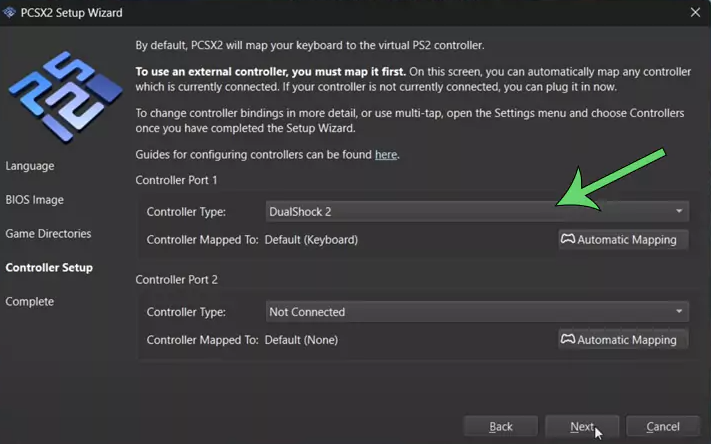
Step 7: The BIOS list should now display one or more valid BIOS files. Select the one you want to use.
Step 8: Click Next to continue with the rest of the setup.
Step 9: Once completed, your PCSX2 installation will be ready to run PS2 games using the BIOS you configured.
You can also see how to setup PCSX2 emulator on your PC on this given YT video.
PCSX2 Supported File Formats
PCSX2 supports a variety of disc image formats, making it easy to load your favorite games:
.iso.bin/.cue.chd.cso/.zso.gz
Final Thoughts
If you’re ready to experience classic PS2 games in HD on your computer, PCSX2 is the best emulator available. It’s reliable, easy to use, and compatible with thousands of PlayStation 2 titles. With full support for PC and Mac, you can relive your favorite gaming memories on any modern device.