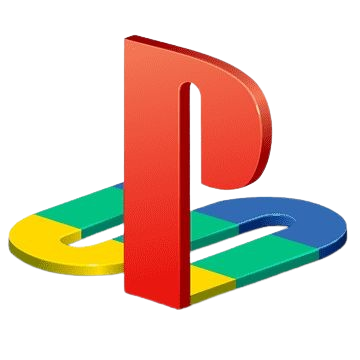PS2 ROM File Types Explained: Which One Do You Need?
When exploring PlayStation 2 emulation, understanding ROM file types is essential for a smooth experience. Each PS2 ROM file whether it’s ISO, BIN, CHD, CSO, or NRG represents a different method of preserving the game data from an original disc. These formats vary in terms of file size, emulator compatibility, load times, and compression efficiency.
This article explains each PS2 ROM file types, including how they work, their pros and cons, and which format is ideal for your setup.
What Is a PS2 ROM File?
A PS2 ROM is a digital backup of a PlayStation 2 game disc. These files are created by extracting game data from the original disc and saving it in a format that emulators like PCSX2 or AetherSX2 can read.
PS2 ROMs can exist in several formats, and while all aim to replicate the contents of a PS2 disc, each has unique characteristics that affect performance, compression, and compatibility.
What are the Different Types of PS2 ROMs Files?
When diving into PS2 emulation, you’ll come across several ROM file types, each with its own format, structure, and advantages. Understanding these differences is important for smooth performance and compatibility with emulators like PCSX2 or AetherSX2. Whether you’re using a PC, Mac, or Android device, choosing the right file format helps you make the most out of your PlayStation 2 gaming experience.
These file types include ISO, BIN, CHD, CSO, and NRG formats. Some offer better compression, while others provide higher compatibility. Let’s explore them all to help you decide which one works best for your setup.
1. ISO Files
.ISO is the most common and universally supported ROM file format. An ISO file is an exact, uncompressed copy of the original PS2 game disc. It includes the full file system and all the data from the physical media. You can use ISO files if you want maximum compatibility and don’t mind larger file sizes.
However, since ISO files are uncompressed, they can be large, sometimes over 4 GB for a single game. If you’re low on storage or using a mobile device, consider converting ISO to CHD or CSO for better space efficiency.
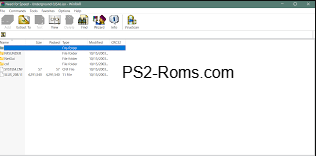
Example: God of War II (ISO): ~3.9 GB, perfect for HD playthroughs on PCSX2.
Pros:
- 100% accurate copy
- High compatibility with all emulators
- Easy to manage and edit
Cons:
- Large file size (typically 1–4 GB per game)
- No compression, which means more storage is required
2. BIN/CUE File
.BIN (binary image) and .CUE (cue sheet) files are another common format for disc-based games. BIN files store raw binary data from the disc, while the CUE file tells the emulator how to read that data. This format is more common for PS1 games but can still appear in PS2 dumps. You can use BIN/CUE files if your game dump was originally saved in that format or if you need better PS1 compatibility.
Example: Gran Turismo 3 (BIN/CUE): Functions well but may need conversion for newer emulators.
Pros:
- Good compatibility with older games
- Often works well in multi-disc setups
Cons:
- Slightly less efficient than ISO
3. CHD Files
.CHD (Compressed Hunks of Data) is a modern compressed format developed for use with emulators. It is originally used by MAME, CHD files compress large disc images (like ISO or BIN) without sacrificing data integrity. Many users convert their ISO files into CHD to save space. Use CHD files if you want to save storage and have an emulator that supports it.
Pros:
- Excellent compression (up to 70% smaller)
- Maintains full game data
- Works with PCSX2 (with recent builds)
Cons:
- Slightly longer load times on older hardware
- Not supported by all emulators
4. CSO Files
.CSO is a compressed ISO file. CSO compresses an ISO file by removing redundant or empty sectors. This format is popular in PSP emulation but is also used in some PS2 setups. Only use CSO if you’re low on storage and your emulator explicitly supports it.
Example: Tekken 5 (CSO): Compressed to 2.1 GB but lags slightly during cutscenes.
Pros:
- Smaller file size
- Still recognizable as an ISO variant
Cons:
- Reduced compatibility
- May cause lag in certain games
5. NRG Files
.NRG files are proprietary disc image files created by Nero Burning ROM software. NRG files are less common in PS2 emulation but may show up if you’ve backed up discs using Nero. It helps you to convert ISO before using in PS2 emulators for best performance.
Pros:
- Works if created directly by Nero
Cons:
- Low compatibility
- May need to be converted to ISO
Which Format Should You Choose?
If you’re unsure which format to use, here’s a quick guide:
| Format | Best For | Emulator Support | Compression | Notes |
|---|---|---|---|---|
| ISO | Maximum compatibility | All PS2 emulators | None | Ideal for beginners |
| CHD | Saving space | PCSX2, AetherSX2 (recent builds) | Excellent | Best for advanced users |
| BIN | Older disc setups | Partial (PCSX2, ePSXe for PS1) | None | Rare for PS2 games |
| CSO | Space-limited devices | Some Android emulators | Moderate | May lag in high-load games |
| NRG | Convert to ISO first | Low compatibility | None | Not recommended unless necessary |
Final Thoughts
Understanding the differences between PS2 ROM file types helps you make the best choices for your setup. Whether you prefer maximum performance, storage savings, or broad compatibility, there’s a format that fits your needs.
At ps2-roms.com, we test and verify each ROM file type before making it available for download. We recommend starting with ISO or CHD formats for a balance of speed and storage efficiency.
Want to get started? Browse our PS2 ROM library for safe and reliable downloads in your preferred format.